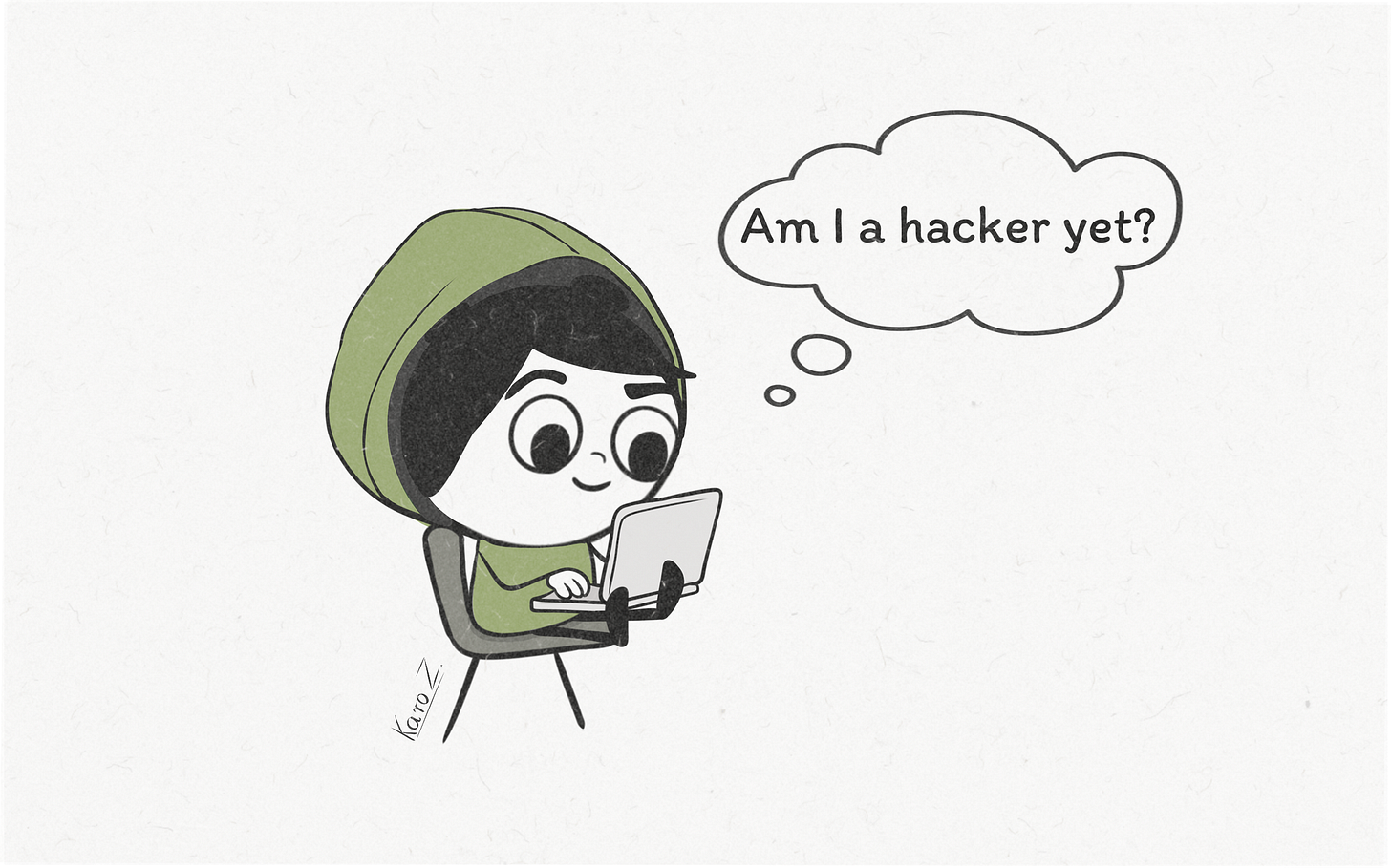Best Vibecoding Guides: Is Your Replit Looping? This Will Help.
The 3 Infuriating Ways Replit Will Break Your Code And How To Prevent Them
Hi, I’m Karo 🤗.
Each week, I share awesome insights from the world of AI product management and building in public.
Every post comes with my hand-drawn cartoons. They steal the applause, and will likely get a book deal before I do.
I have a bit of a crash on Replit.
Most of the time, I’m amazed. There’s no longer any barrier between my ideas and reality, and that’s a powerful, powerful feeling.
As an AI Product Manager, I can finally put my creative energy and expertise to work beyond the usual “this is what a PM does” box.
In other words, Replit is amazing when it works. But when it doesn't, you'll hit the same three issues that nearly made me quit.
The 3 Infuriating Ways Replit Will Break Your Code
Last week, I shared the first glimpse into building StackShelf, my vibecoded platform for Substack creators who want to monetize their expertise. (You can access it here)
Armed with Replit, Figma, ChatGPT, and an unhealthy amount of persistence, I dove headfirst into this project - and wow, did I learn fast.
Here are the 3 problems I faced and the prompts that solved them, keeping me from setting my laptop on fire and mailing the ashes to Silicon Valley.
Problem 1 - Too Optimistic
The agent has a habit of celebrating premature victories and stopping at the first plausible fix instead of checking for every possible cause. It’s like hiring a plumber who finds a leak, fixes it, and leaves before noticing your ceiling is dripping.
Problem 2 - Looping & Regression
The second headache was regression.
The agent would patch things up, the feature would work for a blissful five minutes, and then - just as I dared to look away - it would “optimize” something and break the very code we’d just spent hours unbreaking.
Problem 3 - Lack Of Initiative
And lastly, don’t count on Replit to hold your hand. Or warn you when you’re walking into a minefield.
Which, you know, seems like a prime feature for non-coders.
Replit is great at suggesting shiny new additions. Not so great at proactively flagging the 98 tiny bugs waiting to throw a surprise party in your code the moment you hit deploy.
The Two Prompts That Changed Everything
These aren’t just hacks, they’re my dev safety net.
Since adding them to my workflow, everything’s smoother, more predictable, and more fun.
They’re so good, they should be in the official training materials. Actually, scratch that, Replit should just build them right in. But until then, copy-paste away.
These are advanced and highly specialized prompts (220+ lines!).
I’ve tested them extensively while building StackShelf, and I can personally vouch for them.
🛠️ Prompt 1 - Anti-regression Agent
What It Does
Acts as your codebase bodyguard
Blocks risky changes unless you approve them
Checks in the background to ensure nothing is broken, no matter what you ask throughout the session
Warns you if a risk is detected and offers safer options
Logs every change in one tidy file, with timestamps and plain-English notes, so you always know what happened and why.
How To Use It
Start each new session by pasting this prompt.
Pro Tip: Save it as an
.mdfile in your Replit Docs (for example,prompt1.md). Then you can just ask the agent to ¨runprompt1¨.